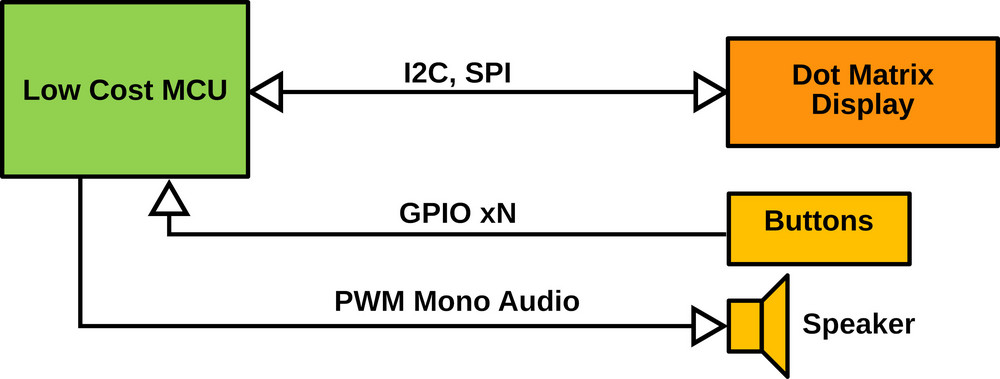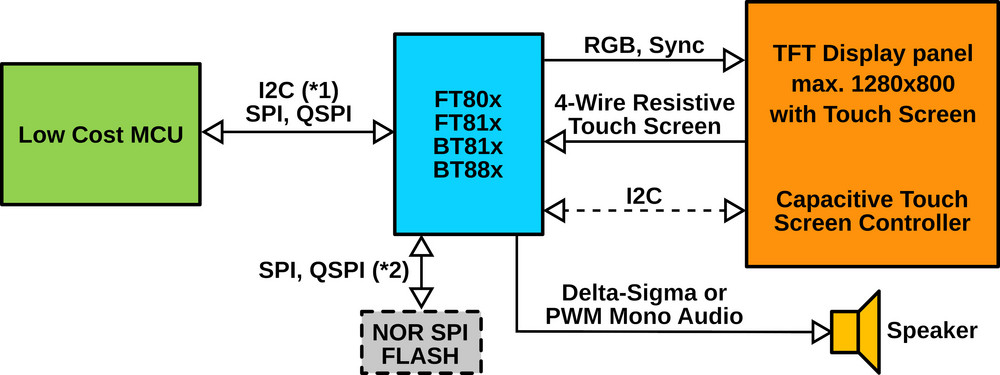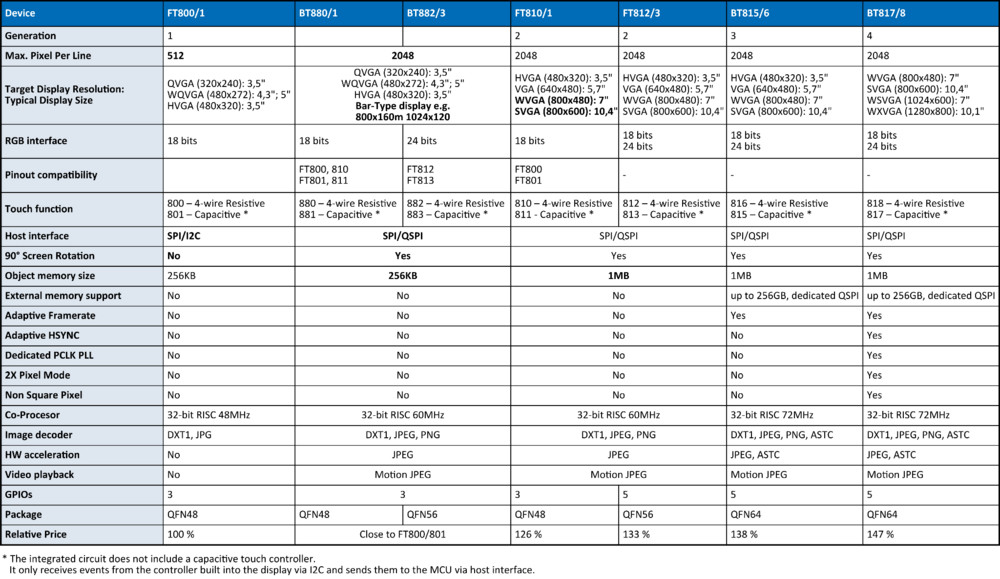Numerous devices rely on a simple two- or four-line dot matrix display and basic control buttons for user interaction. Bridgetek’s EVE controllers offer a seamless upgrade path, transforming your HMI into a vibrant color-graphic TFT display with touchscreen functionality. Explore this straightforward solution today.
MIROSLAV PISKOR SOS electronic Product Specialist More articles from the author
Bridgetek’s EVE controllers solve the upgrade of the legacy design
Miroslav Piskor, a product specialist, has summarized an option for upgrading an older design using Bridgetek’s EVE (Embedded Video Engine) controllers in a short overview. Don’t miss the practical comparison of their features, useful references to development environments, and development kits.
Legacy design
Typical requirements for hardware upgrade
- Replacement of the dot matrix character display with a color graphic TFT display
- Replacement of the mechanical buttons with a touchscreen
Solution – Using Bridgetek’s EVE controllers
- You can keep the same or use a similar MCU
- Add EVE controller FT80x, FT81x, BT81x or BT88x
- Use a color graphic TFT display
- Replace buttons with resistive or capacitive touchscreen
MCU communicates with the display via the same interface as before. EVE controller takes care of the display and touch screen.
*1: I2C is supported by FT800, 801 only.
*2: External flash is supported by BT815, 816, 817 and 818 only.
7” and larger TFT displays typically use the LVDS interface. The solution is simple, you just need to add an RGB to LVDS converter chip which is available from various vendors.
Graphic library
Library is free of charge. EVE chip has a built-in graphic object library such as buttons, clocks, keys, gauges, text displays, progress bars, sliders, toggle switches, dials, etc. and animations such as displaying logo, calibration, spinner, screen saver and sketch. Additional widgets, fonts, sounds etc. can be stored in external SPI NOR FLASH with capacity up to 256MB.
Development environment
Bridgetek offers a freely available development environment, EVE Screen Designer (ESD), now available in version 4.16. This tool enables users to build a human machine interface (HMI) using a visual programming method without needing to know any EVE-specific commands. To verify the behavior of the HMI logic, the entire design can be simulated on a PC. ESD also allows generating source code in the C programming language. The exported source code from the ESD is compatible with a platform consisting of a Bridgetek EVE module and a host (MM900EV, MM2040EV with Raspberry Pi PicoMCU or PC-based module).
Bridgetek also offers an EVE Screen Editor (ESE) that allows to design each screen by using “drag & drop” graphic components or by using EVE coprocessor comands or by combination of these two ways. Screen is accurately emulated on the PC monitor and each modification is displayed immediately. ESE thus allows the user to quickly become familiar with EVE commands.
Audio
Solution with EVE chip provides the same or better audio than legacy design.
Video
EVE chip allows play video stored in MJPEG format.
EVE controllers comparison
Useful links
Development kits
Choose your development tools from our stock offer. As an authorized distributor of the BRIDGETEK brand, we will provide you with technical advice directly with the manufacturer, as well as samples necessary for development.
EVE controllers
- supporting interface integrated circuits in the SOS electronic product range
- IC offer in the Bridgetek product range
Software
- EVE screen designer (ESD)
- EVE screen editor (ESE)
- EVE asset builder (EAB)
- Code Examples
Applications
- Vehicle Instrumentation Display (Dashboard, reversing camera)
- Advertising / Shelf edge displays
- Lighting controls
- Security / Touch Key Pads
- Home Appliances (Washing Machine, Fridge)
- Information displays
- Cash registers in stores
- Industrial Control Interface
- Coffee Machine
- Vending Machines
- Smart Home / Energy (Display, Thermostat)
- Medical Appliances (Blood Pressure, Heart Monitors, Glucose Monitors)
- Elevator Controls
- Instrumentation
Are you interested in more information about Bridgetek products or technical advice when choosing a product? Or do you have another question or request? Please fill out the following form, SOS electronic will be happy to help you.
Try a sample for your project
Do you need to test a component during development? Feel free to contact us and SOS electronic will be happy to provide you with a sample for the project. They assess each request individually, so please provide a brief introduction of your project in the following form.
They only provide samples for development projects, not for private use by individuals.
Thank you for your understanding.