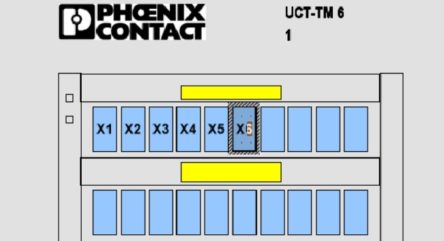Morning and welcome again to one of my Monday morning blogs! Today I’m going to talk about ‘top tips’, which is very topical in the Neat household at the moment as I have a 5 week old baby. So all hints and tips for a full night’s sleep are gladly welcome at the moment!
So if you use Phoenix Contact marking systems or are looking at using them in the future then with out further a do, please read on where I’m going to jump straight in and give you my low down on top tips for using Phoenix Contact marking systems:
1- ‘Ctril & N’
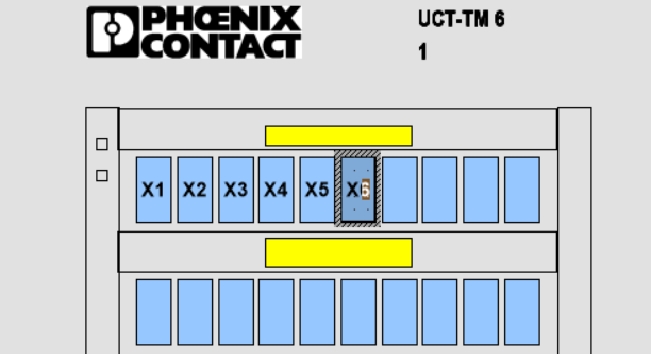
A quick way to hand type consecutive numbers on the Project Complete software is to simply type the first number, then hold ‘Ctrl’ and press ‘N’ ……and away you go! This can be used with prefix too for example with the a letter in front of the number.
2- Template design.
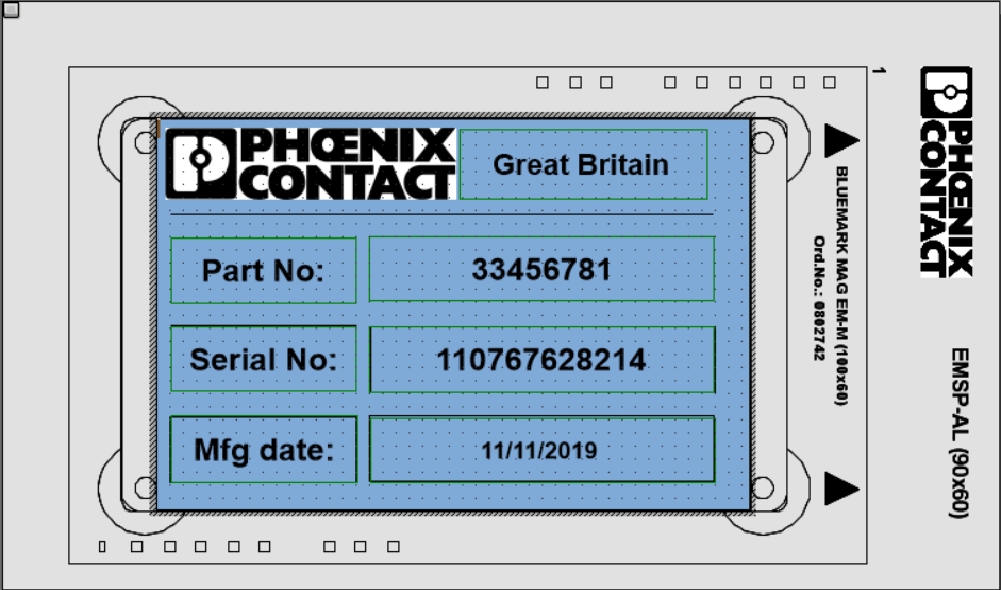
Where you are printing name plates or serial plates for panels or machines etc, it’s often useful to have the information pre-set and only alter the variable information. To do this you can create a template which you can lock and protect from users changing any information but leave open text boxes that can be altered. What’s more, if all the information you require is on a spreadsheet then you can import all this into designated cells on the label template.
3- Marking App

Yes Phoenix Contact have an App for marking! It’s very good too. You can download this on Andriod and Apple, although you can do more with the Android App. On the Apple App you can use it to search for marking material based on application, environment and specification which will then link you to our website. You can also use the camera on your smartphone to scan barcodes of Phoenix Contact products, of which the App will then give you the correct marking materials. On Android you can do all that but then you can also actually design your marking project on the app directly and then Bluetooth to the printers…pretty cool!