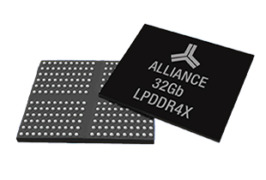SCHURTER has launched a new generation of intelligent input systems with capacitive touch technology. The CDS1 switches feature intuitive operation with a finger stroke, wipe or rotation on the touchscreen corresponds to that of a smartphone. The switch has been designed to meet customer demand for intelligent, ergonomic and high performance products.
Freely configurable
The user can decide what is displayed or activated in the case of wiping on the bright, round OLED display and the home LED. Hard image change, gentle fade-in and fade-out – it has absolute creative freedom. All functions are freely configurable.
The same freedom is enjoyed with regard to the glass layout. Any symbols on the soft keys can be realized. The visual appearance can also be further customized by means of an aluminium decorative ring.
Functions of the CDS1
SCHURTERs Configurable Display Switch CDS1 offers many functions which can be controlled via the machine control unit of the customer. The user input comes from finger movements like those most people are now familiar with when using smart phones: tapping, swiping or rotating.
On top of this, the customer can assign functions to each of the five soft keys of which one of them offers the possibility of an RGB colour backlight illumination with different lighting modes, like constant, blinking or pulsating.
Click below to see brief overview of the many ways the CDS1 can be used
Getting started with the CDS1
Generally, there is no operating system software necessary for the operation of the Configurable Display Switch CDS1. Nevertheless, to get a quick first impression of the abilities of the CDS1, a Machine Simulator software is available. This Machine Simulator software runs on Windows 7 or higher. The Machine Simulator software emulates a machine control unit of the customer and allows designers and users to try out the touch functions of the CDS1.
Click on the video below to view the CDS1 starter guide