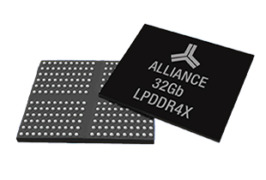In this esp32 tutorial we will check how to use the template processing features of the async HTTP webserver libraries for the ESP32. You can follow this previous tutorial to check how to configure the HTTP async web server libraries for the Arduino core, running on the ESP32.
In some use cases, we may want to return to the client, for example, a HTML page that contains values that are only known at run time. One such example could be retrieving a page that shows the current temperature and humidity in a room.
One quick way to solve the problem could be declaring the HTML pieces that compose the final HTML page and then concatenate the strings with the temperature and humidity obtained at runtime.
Nonetheless, the code would be harder to understand and maintain, and if we wanted to add more sensor variables it would start to become unpractical.
So, a tool that many web server frameworks offer to tackle this problem is a template engine that allows to specify the base HTML and then placeholders for text replacement, conditional evaluation and looping expressions, amongst many other features.
These allow to combine the base template with the run time data to produce the final HTML document, making programming much easier and maintainable.
The HTTP ESP32 async web server offers a very simple template processing engine that allows to replace placeholders with values determined at runtime. These placeholders are included in the HTML code between percentage signs “%”.
The tests were performed using a DFRobot’s ESP32 module integrated in a ESP32 development board.