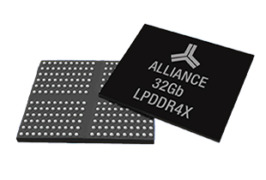No Bluetooth® Low Energy-based IoT device would be complete without mobile connectivity. That’s why ON Semiconductor’s IoT prototyping platforms- the IoT Development Kit (IDK) and Bluetooth IoT Development Kit (B-IDK), are supported by RSL10 Sense and Control, the Bluetooth® Low Energy- based application.
This mobile app enables users to publish and subscribe data from sensors and actuators connected to platforms that feature RSL10, the industry’s lowest power Bluetooth 5 certified SoC. Both the IDK and the B-IDK support attaching various sensor and actuator daughter cards to enable multiple IoT use cases. The app can be configured to match the hardware setup. The app also provides cloud connectivity, enabling sensor data to be published to the cloud and actuator data to be subscribed from the cloud. Most popular cloud providers including Amazon Web Services, Microsoft® Azure, IBM Bluemix and even custom MQTT brokers are all supported.
Using the RSL10 Sense and Control application, developers can send and receive data via MQTT from any sensor or actuators connected to the baseboard directly to various cloud service providers in a few simple steps.
Publishing to the Cloud
The RSL10 Sense and Control app has the capability to read data from the sensors and broadcast it to the cloud over MQTT. Users can add and configure custom brokers in addition to the default brokers provided in the app.
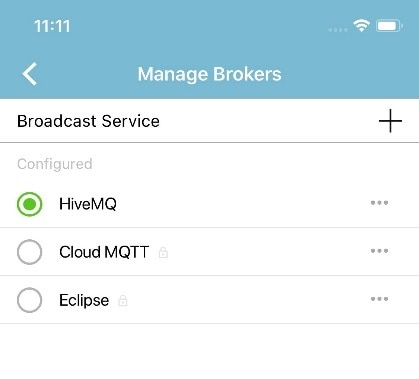
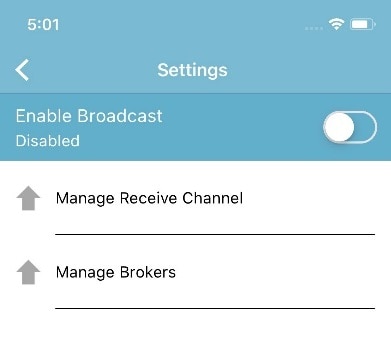
To enable broadcasting, users can simply tap the Manage Brokers link which will display a list of Default MQTT brokers. From there, the app will establish a connection using the MQTT channel for sending this data.
Once the data is received by the cloud, users can monitor the data, create dashboards, setup rules and exercise several other functionalities provided by the chosen cloud service provider.
Receiving via the Cloud
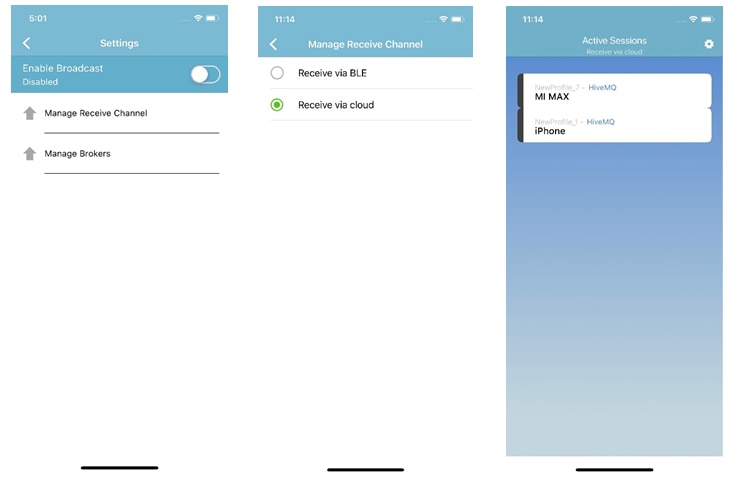
Subscribing to data from the cloud follows a similar process as publishing. After disabling broadcasting mode, users can enable the receiving feature by selecting Manage Receive Channel, followed by Receive via Cloud. By doing this, all active broadcasting to cloud sessions will be displayed and, by selecting one of these sessions, all sensor and actuator data being broadcast will be shown. The app also provides controls whereby users can adjust the available actuator or sensor on the Bluetooth Low Energy board.
Another important feature the RSL10 Sense and Control app provides is the ability for users to save their customized selected set of sensors and actuators. These Saved Configurations can be edited, exported and shared with other users.
Together with ON Semiconductor’s various hardware platforms, manufacturers can easily develop Bluetooth Low Energy devices with industry-leading power consumption.
The RSL10 Sense and Control mobile application is available now on the Google Play Store, as well as the App Store for iOS.
For complete step-by-step instructions on how to use the RSL10 Sense and Control app, click here.